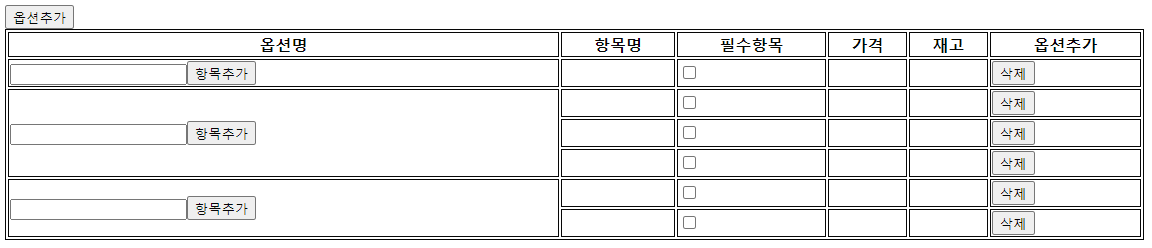
클릭해서 실행해 보세요
- 옵션추가 : 옵션 목록 추가
- 항목추가 : 옵션칸의 크기 늘려 항목 줄 추가 (옵션 rowspan)
- 삭제 : 항목 삭제 (rowspan된 칸을 유지하면서 항목 줄만 삭제하기)
| 옵션명 | 항목명 | 필수항목 | 가격 | 재고 | 옵션추가 |
|---|---|---|---|---|---|
개발 순서
1) 옵션을 추가할 때마다 늘어나는 행이름을 다르게 하여 추가하였다
2) 항목을 추가할 때는 기존의 행과 이름이 같게 해주기 위해 기존 행을 기능을 포함해 복사clone(true)하고 복사된 행의 첫 번째 열을 삭제하였다
3) rowspanNum 함수는 옵션의 rowspan할 열 수를 지정해준다
html code
<body>
<input type="button" name="addOpt" value="옵션추가">
<table id="box">
<thead>
<th>옵션명</th>
<th>항목명</th>
<th>필수항목</th>
<th>가격</th>
<th>재고</th>
<th>옵션추가</th>
</thead>
<tbody>
<tr class="1rows">
<td class="optionName"><input type="text"><input type="button" name="addPro[]" value="항목추가"></td>
<td></td>
<td><input type="checkbox"></td>
<td></td>
<td></td>
<td><input type="button" name="del[]" value="삭제"></td>
</tr>
</tbody>
</table>
</body>
javascript code
<script>
$(function(){
var newRow = $(".1rows").eq(0); // 첫 번째 행을 newRow라는 변수로 지정
$("input[name=addOpt]").click(function() {
$("#box tbody").append(newRow.clone(true)); //newRow의 요소뿐만 아니라 데이터, 기능까지 모두 복사 (버튼과 같은 기능 사용 위해)
$("#box tr:last").attr('class',($(".optionName").length+'rows')); //tr 마다 다른 class 이름 부여
$("#box tr:last").find("td:first").removeAttr("rowspan"); //첫 번째 열의 rowspan 값을 가지고 있다면 그대로 복사되기 때문에 rowspan 속성 삭제
})
$("input[name='del[]']").click(function() {
var clickDel = $(this).parent().parent();
clsName= clickDel.attr("class");
//삭제 할 열이 항목추가 버튼을 가지고 있는 경우 항목추가 버튼을 다음 같은 class tr으로 넘기기
if (clickDel.find("td:first").attr("class")=="optionName" && clickDel.attr("class")==clickDel.next().attr("class")) {
clickDel.next().prepend(clickDel.find("td:first").clone(true));
clickDel.remove();
} else {
clickDel.remove();
}
rowspanNum(clsName);
})
$("input[name='addPro[]']").click(function(){
clickRow=$(this).parent().parent();
clickRow.after(clickRow.clone(true)); //옵션명이 같은 항목끼리는 클래스 이름을 같게 하기 위해 클릭된 열 복사
clickRow.next().find("td:first").remove();
clsName= clickRow.attr("class");
rowspanNum(clsName);
})
function rowspanNum(clsName) { //rowspan 값 설정
rowspan= $('.'+clsName).length;
$("."+clsName+":first").find("td:first").attr("rowspan",rowspan);
}
})
</script>
전체 코드
<!DOCTYPE html>
<html lang="en">
<head>
<meta charset="UTF-8">
<meta http-equiv="X-UA-Compatible" content="IE=edge">
<meta name="viewport" content="width=device-width, initial-scale=1.0">
<script src="https://code.jquery.com/jquery-1.12.4.min.js"></script>
<title>Document</title>
<style>
table, tr{
border: solid 1px;
width: 90%;
}
td,th {
border: solid 1px;
}
</style>
<script>
$(function(){
var newRow = $(".1rows").eq(0);
$("input[name=addOpt]").click(function() {
$("#box tbody").append(newRow.clone(true));
$("#box tr:last").attr('class',($(".optionName").length+'rows'));
$("#box tr:last").find("td:first").removeAttr("rowspan");
})
$("input[name='del[]']").click(function() {
var clickDel = $(this).parent().parent();
clsName= clickDel.attr("class");
if (clickDel.find("td:first").attr("class")=="optionName" && clickDel.attr("class")==clickDel.next().attr("class")) {
clickDel.next().prepend(clickDel.find("td:first").clone(true));
clickDel.remove();
} else {
clickDel.remove();
}
rowspanNum(clsName);
})
$("input[name='addPro[]']").click(function(){
clickRow=$(this).parent().parent();
clickRow.after(clickRow.clone(true));
clickRow.next().find("td:first").remove();
clsName= clickRow.attr("class");
rowspanNum(clsName);
})
function rowspanNum(clsName) {
rowspan= $('.'+clsName).length;
$("."+clsName+":first").find("td:first").attr("rowspan",rowspan);
}
})
</script>
</head>
<body>
<input type="button" name="addOpt" value="옵션추가">
<table id="box">
<thead>
<th>옵션명</th>
<th>항목명</th>
<th>필수항목</th>
<th>가격</th>
<th>재고</th>
<th>옵션추가</th>
</thead>
<tbody>
<tr class="1rows">
<td class="optionName"><input type="text"><input type="button" name="addPro[]" value="항목추가"></td>
<td></td>
<td><input type="checkbox"></td>
<td></td>
<td></td>
<td><input type="button" name="del[]" value="삭제"></td>
</tr>
</tbody>
</table>
</body>
</html>'공부 > JS , HTML , CSS' 카테고리의 다른 글
| [javascript/jqeury] 세로메뉴, 메뉴 클릭시 서브메뉴 열기 (0) | 2021.05.03 |
|---|---|
| [javascript] select 옵션 선택마다 다른 사진 출력 (0) | 2021.02.28 |
| [javascript] 사칙연산 계산기 만들기 ( javascript calculator) (0) | 2021.02.28 |
| [javascript, jquery] 달력 만들기 (윤년적용, 오늘 날짜 표시, 이전달 다음달 버튼 구현) (0) | 2021.02.28 |

